These screens allows the complete specification of a Discrete Choice Experiment. It is advised that some prior knowledge of the execution and running of DCE’s be sought before jumping in.
An experiment is specified within each of the 3 screens which are largely independent of each other.
- Specification Screen – here the full choice space is described as attributes and Levels and Alternatives.
- Layout Screen – Simple and advanced configuration of the layout of the DCE experiment with preview.
- Design – Display and generation of an experiment design matching the current specification
- Advanced – direct editing of the Experiment XML specification for import of custom experiment designs
Within the menu, there are options to create, duplicate, delete and import experiments from other formats such as Ngene™ files.
Experiment Specification Screen
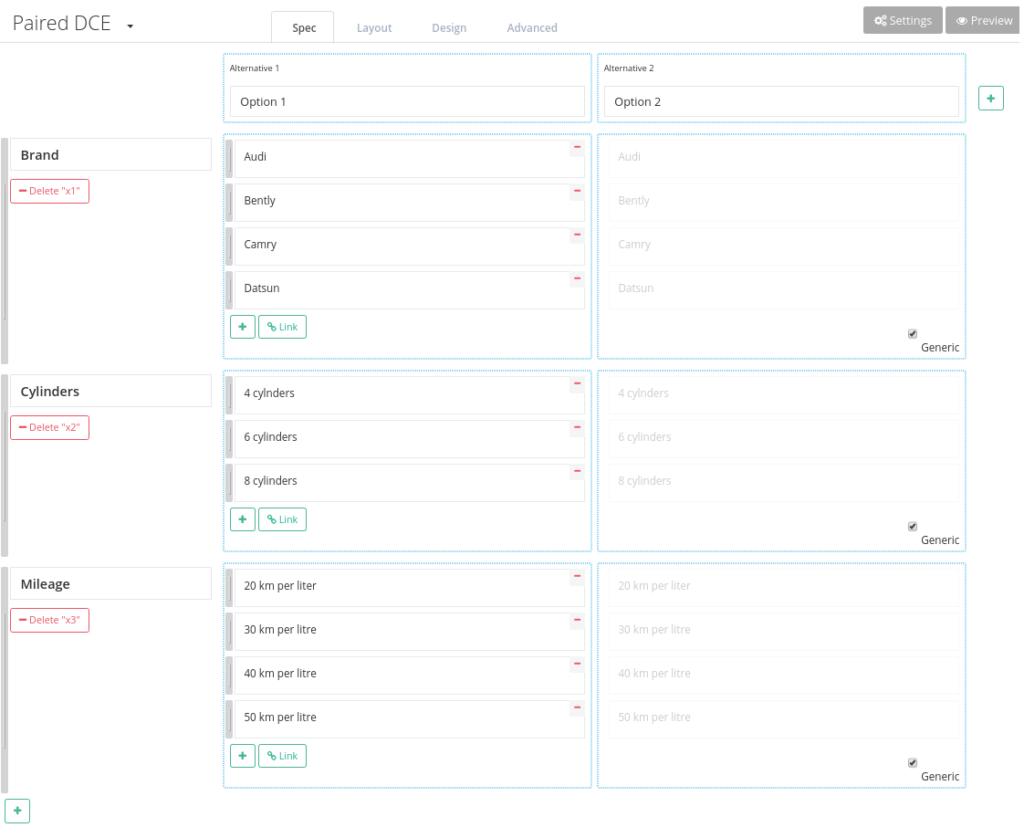
This is where the experiment ‘choice space is described. A choice space is the set of alternatives you wish to experiment on and then each attribute of interest in that choice space.
Alternatives, Attributes and Levels
A choice space may involve ‘generic’ alternatives such as Icecream A, vs Icecream B. In this case the attributes, say flavour (with levels chocolate, vanilla and strawberryt), size and price would then be generic across the two alternatives.
Sometimes Alternatives of interest may not share all of the same attributes, this is common in mode of transport choice where the choice space may involve driving, walking or taking public transport. While all may share travel time, walking has no cost and driving has no waiting time.
On this screen multiple alternative can then be described and the attributes within those alternatives described by the possible values (levels) they may take on.
Alternatives, Attributes and levels may be added, deleted or labelled. Attribute Levels may be formatted using the format menu.
Linking Attributes
Attributes may be linked to other attributes. This has the effect of forcing the linked attribute to be synchronised with each other. This is desirable when there is a single experiment attribute required in multiple places or formats. For example a Brand name and brand logo. In this case the brands of interest would be input into one attribute and the corresponding logos in the same order in another. The logo attribute would then be linked to the brand attribute such that they were synchronised to the respondent but would produce only one data column.
Settings
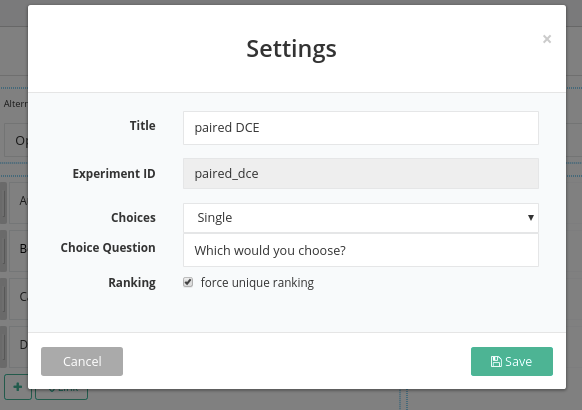
The following can be configured:
- Title this is a convenience label for differentiating between multiple experiments for the researcher and is not seen by the respondents
- Choices a single choice, best-worst, full ranking or some limited sequence of choices may be selected.
- Choice Question the text of the choice questions
- Ranking For ranked questions you may wish to ensure there is a unique ranking order
Experiment Layout Screen
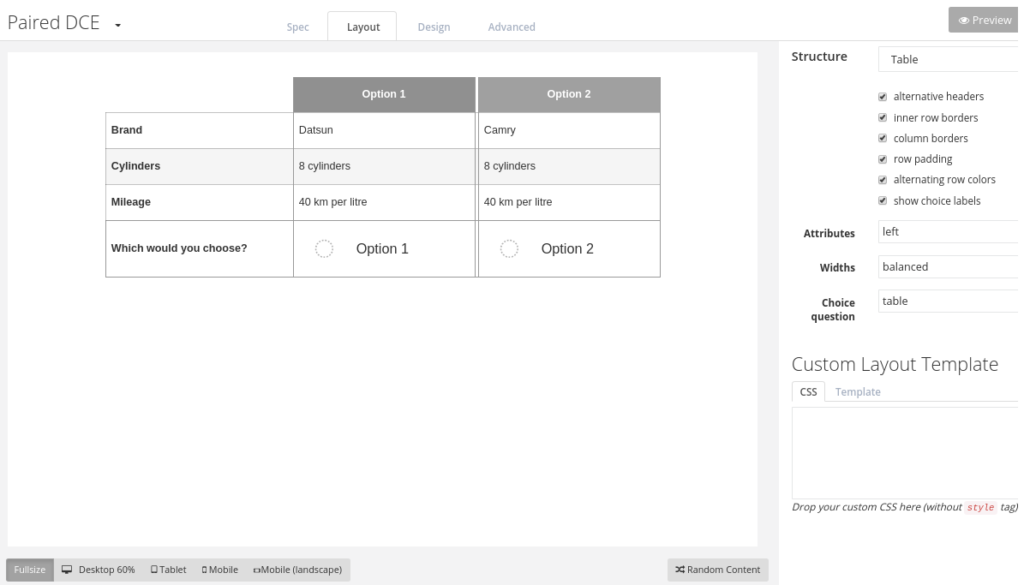
Here the experiment can be customised using either the simple controls, advanced css formatting or full template editing.
There are two principal structures available, table layout or boxed layout.
Table Structure
Structures the experiment in rows and columns by the number of alternatives and attributes. Basic controls as to the borders, cell colours, label placement and padding can be made with the checkbox options
Block Structure
This layout treats each alternative as a bounded box with each attribute contained within it. This is a good choice when some levels are blank or a compact more natural layout is required.
On selecting this structure, different layout options become available.
The choice-mode allows a progressive (hide on selection) mode, ideal for best-worst and ranking multiple alternatives. in this mode – as each alternative is selected, it becomes greyed out, allowing the respondent to focus on the remaining alternatives.
Box dimensions can be selected based on the content, number of alternatives and the desired orientation or device.
Importantly, each attribute style and flow can also be customise. For example attributes pertaining to product features may be grouped and then the group ‘flow’ be made to be bullet points. Similarly, attributes that are textual fragments may be grouped and made to be concatenated together.
The custom styling may also be reset.
CSS Section
For more control over the layout, Style instructions may included int he CSS box. This would allow more fine grained styling of every element present in the layout.
Template Sections
For complete control over the DCE layout, the template section renders the current layout structure as a HTML template. Each atrtibute and alternative may be altered (or completely omitted) and the structure reorganised. This is desirable when a pixel-perfect realistic layout is required, emulating a real world choice – such as an e-commerce web page or a product label.
Experiment Design Screen
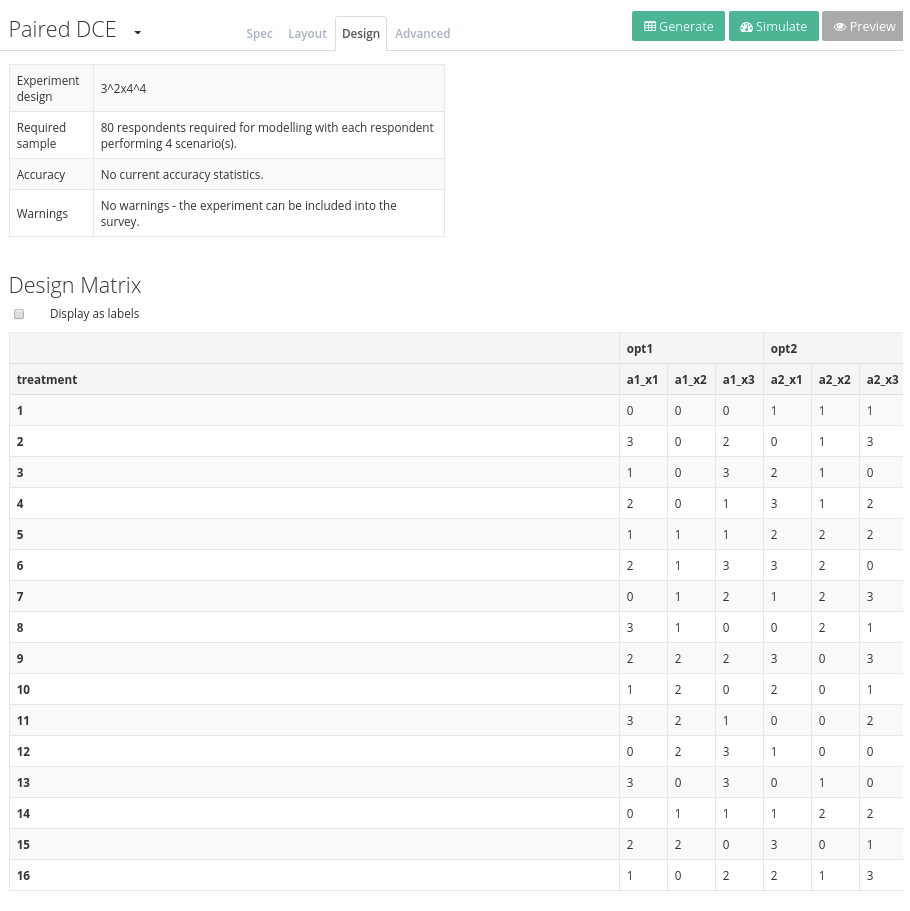
This screen shows the current experiment design for the experiment. Initially this will be empty unless a design is uploaded or generated.
Automated Design Generation
A functional experiment designs can be automatically generated here, based on the current experiment structure.
The design generated is suitable for a main-effects model and is based on an orthogonal main-effects design. While functional and in principle usable, no warranty is made for the applicability in academic studies and we recommend that the researcher generate their own design in the appropriate software such as Ngene™ and import it as described below. Nevertheless the generated design will provide the correct structure and level coverage required,
Advanced Tab
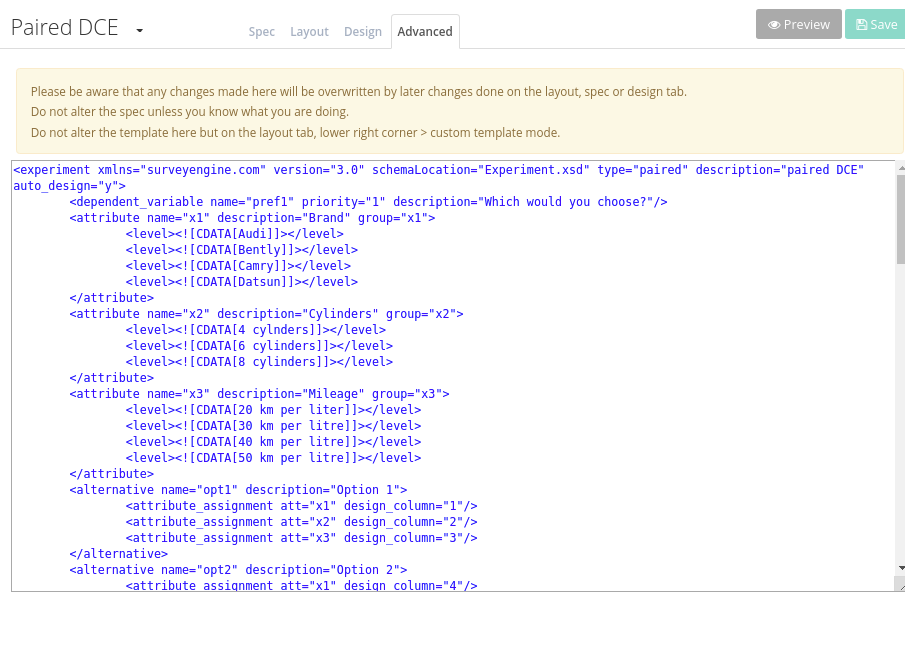
In the case a custom design is used, this screen allows custom editing of the full experiment specification. The experiment design may be pasted into the design section provided it follows the convention of attributes grouped in order by alternatives.