Tutorials
An extensive list of interactive tutorials on building and customising your surveys. All the tutorials below can be previewed and uploaded into your SurveyEngine account so you can dig under the hood so see how they were made.
If you’re new, watch the short video here on building a survey.
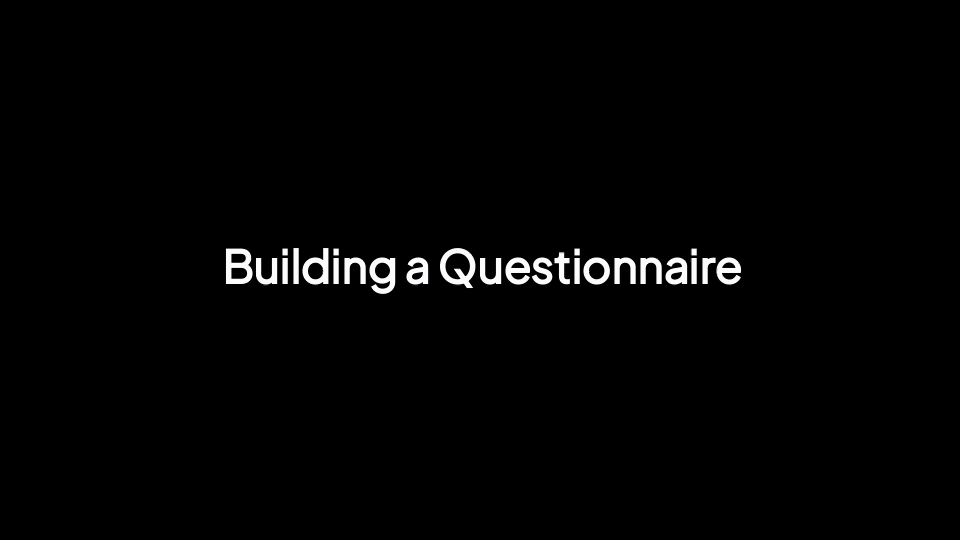
Sections
QuickStart
- sign up for a free account
- preview the tutorial you want below
- upload the tutorial to your account
- see how it was made
Fundamentals
| Survey Building | The basics of building a survey and adding questions, text and images. | preview | download | video |
| Choice Experiments | A tutorial on building a simple choice experiment and experimental design. | preview | download | video |
| Best Worst/MaxDiff | Building Best Worst experiments, also known as MaxDiff Experiments | preview | download | |
| Live Data Collection | How to to put a survey to field, manage versions and collect data. | preview | download | |
| Survey Logic | How to use expressions for conditional branching and piping data back to respondents. | preview | download | |
| Response Validation | Using validation logic are used to make sure respondents provide correct responses. | preview | download |
Choice Experiments
| Facebook ad Experiment – with data | A full working experiment on modelling choices of Facebook ads including data and models | preview | download | |
| Netflix Movie Choice – with data | A fully worked through experiment on movie choice with data. | preview | download | |
| Randomising Alternatives | This tutorial will explain using randomised decks to evenly allocate scenarios to respondents | preview | download | |
| Randomising Attributes | Randomising the the order of attributes in a choice experiment. | preview | download | |
| Highlighting Changed Attributes | Highlighting table rows that are the same (or different) in a choice experiment. | preview | download | |
| Blocking | Using blocking within an experimental design in a Choice Experiment. | preview | download | |
| Providing Feedback on Choices | Various ways of providing dynamic feedback about in practise exercises allowing respondents the opportunity try again. | preview | download | |
| Opt out choices with forced | Opt-Out experiments with a forced choice follow up if op-out chosen | preview | download | |
| Using Derived Values in Experiments | Using derived values to include respondent data in experiments. | preview | download | |
| Rotating Attribute Labels | Rotated labels 180 degrees to give your experiment scenarios more space. | preview | download | |
| Pivot and Status Quo Experiments | Using respondent reference data in Experiments with pivot and status quo choices. | preview | download | |
| Using Images in Experiments | All about using images in your DCE. | preview | download |
Survey Logic
| Derived Values | Creating a new variable through real-time computation for piping back to respondents. | preview | download | |
| Allocating Survey Arms | For surveys requiring allocation of respondents to different arms in the survey using segments. | preview | download | |
| Expression recipies | Expression recipies for formatting currencies, generating voucher codes, addiong passwords. | preview | download | |
| Rating Relevant Options | How to simplify rating using logic to only show relevant options. | preview | download |
Customising Layout
| Popups | How to implement different types of popups and hyperlinks within the survey. | preview | download | |
| Progressive ranking | High Accessibility method of progressively ranking a set – each time removing the selected from the list. | preview | download | |
| Ranking questions | Different ways to implement Ranking questions within a survey. | preview | download | |
| Auto suggest | Implement an autosuggest (Type Ahead) for open text questions. | preview | download | |
| Question positioning | Change the position of an answer within a question. | preview | download | |
| Hiding Elements | Hiding various elements on certain pages or within questions and text. | preview | download | |
| Formatting images | Examples of different ways of laying out images in your survey.This tutorial explains various topics regarding images. | preview | download | |
| Randomising elements | Randomisation of elements in the survey using JavaScript. | preview | download | |
| Adding mouseovers | This tutorial explains how implement different types of mouseovers. | preview | download | |
| Adding suffixes | Add a suffix to a question, e.g’years’ to a textbox questions. | preview | download | |
| Tables | Adding tables to your survey. | preview | download | |
| Full Screen | Example of how to implement a full screen display for a tablet or kiosk usage. | preview | download | |
| Grouping Answers | How to put group headers within a question responses | preview | download | |
| Password Protection | Adding a password to the beginning of a survey | preview | download | |
| Page Numbering with randomisation | This tutorial will show how to number DCEs even though the pages are randomised. | preview | download | |
| Scrollbox | How to put long text within a fixed size scrollbox, e.g. consent forms | preview | download | |
| Embedding Videos | How to imbed a vimeo player into a survey | preview | download | |
| Merging Scenario Attributes | How to merge attribute cells in an experiment when using constant “scenario attributes” like health state or weather within a profile. | preview | download |
Meta-Data
| Cookies | Adding a cookie script to your survey to prevent participants from different sources re-entering the survey. | preview | download | |
| Tracking clicks | Examples of tracking whether a participant clicked on a link. | preview | download | |
| Browser | How to capture the respondent’s browser type and other meta-data | preview | download | |
| Device Type | Tracking device-type the participant is using and how to exclude participants with certain devices from the survey. | preview | download |
Working with other Surveys
| Linking Surveys | When you want to link two or more surveys together, e.g. a screening survey with a main study. | preview | download | |
| Enveloping Surveys | When you want to use another survey within SurveyEngine | preview | download |
Miscellaneous
| Save and Return | Implement a save and return feature allowing respondents to leave the survey and to continue later. | preview | download | |
| Leaving Sensitive Surveys | This tutorial explains how to add a “Leave the survey”-Button. This is especially needed in end-of-life studies, where you want to give respondents the chance to end a survey at any point. | preview | download | |
| Integrating Cartographic Mapping | Integrating a third-part mapping solution within a survey. | preview | download | |
| Interviewer Assisted Surveys | Create sync links in order to allow an interviewer and interviewee to show the same survey version during an interview. | preview | download |