It is common to source respondents from multiple sources or even combine them with your own recruitment activities. This screen allows the management of multiple invitation sources, correctly routing them to different places at the completion of the survey.

A typical use case
An academic researcher needs to recruit Brain Surgeons to their study. Becuase this is a hard to reach sample, they have gone to two specialist panel providers (DocsRUs and PureProfessionals). Because of limited funds, they can only afford to pay for 200 completes although they would like more. Fortunately they do have an inexhaustable supply of free labour in the form of students. So they decide to get their students to perform telephone recruitment. They also decide to place a free ad in the University paper.
The panel providers have very specific requirements about where to send the successful and unsuccessful respondents – so they can track and pay them. The students decide to keep track of the respondents by sending them specially adjusted survey urls with a unique id for each contact. The free advertisement however will need to be anonymous.
This screen allows those 3 streams to be tracked and routed on survey completion. Channel Links may be created using the create link button or selected and deleted. On creation, an option to have anonymous or panel (tracked) invitations.
Anonymous invitations
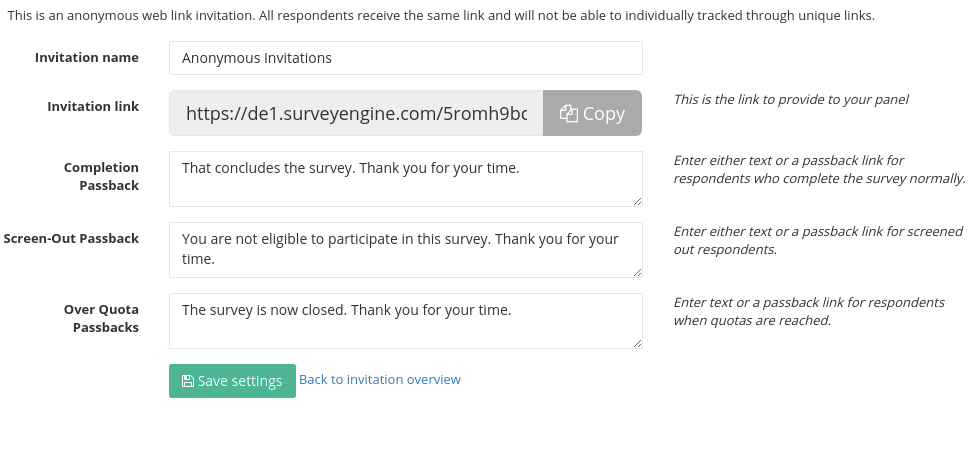
Creating an anonymous invitation, generates a generic link that can be used to invite respondents to the survey and track starts and completes from that source. In the case above – the university advertisement would likely use an anonymous invitation.
Within the settings for the anonymous invitation, specific messages may be customised. If a web address is used, the respondents coming through this invitation channel will be redirected on completion, screenout or over quota.
Note however, respondents will not be tracked. There are no controls in place to prevent multiple completions from the same person or for the link to be distributed in an uncontrolled manner. This may be acceptable in the case it is being used for certain purposes such as trial recruitment where quality checking is done later, but would not generally be an ideal solution for a published paper.
Panel Invitations
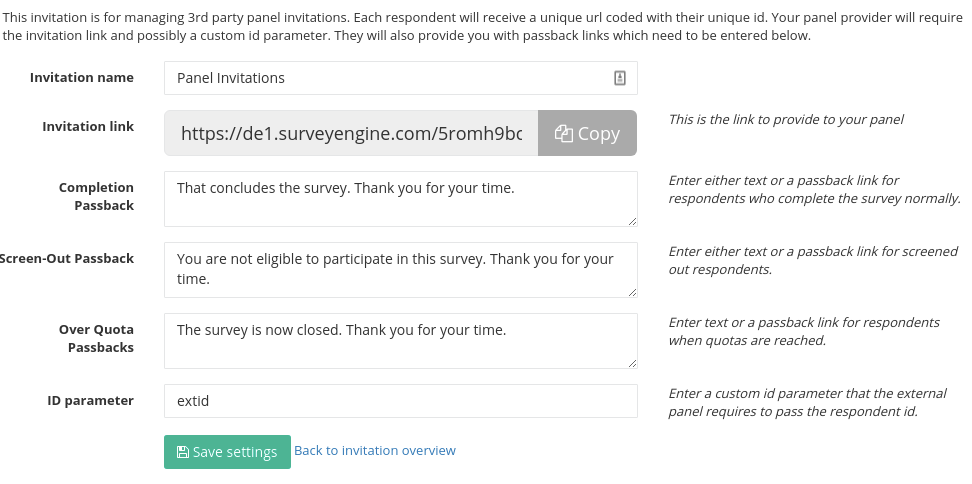
Panel invitations accept a special but customisable identifier that is appended to the invitation link. This ID should be generated from a known source. Panel providers will have their own systems for generating and authenticating the IDs. If doing this yourself, you should ensure that there is one verifiable ID per person – either by generation or integration with database.
As with the anonymous invitations, the redirection at the end of the survey can be specified. If a web address is input then the respondents will be redirected to that url. In the use case above, it is standard practice for panel providers to refer to these links as ‘passbacks’ and will provide them as a matter of course.
Respondents entering a second time with the same ID will be barred from participating.
An ID parameter is also provided to specify the name of the parameter containing the unique id. On completion of a survey, the passbacks will be automatically appended with the id parameter and the id that the survey was started with.
In addition – it is possible to use PERL expressions within the passbacks int the case a novel method is required – for example using a redemption voucher database.