The publish action, takes a snapshot of the current survey being edited and makes it available for live data collection, while making that snapshot no longer editable. This happens each time a survey is published, with the new snapshot becoming a new version.
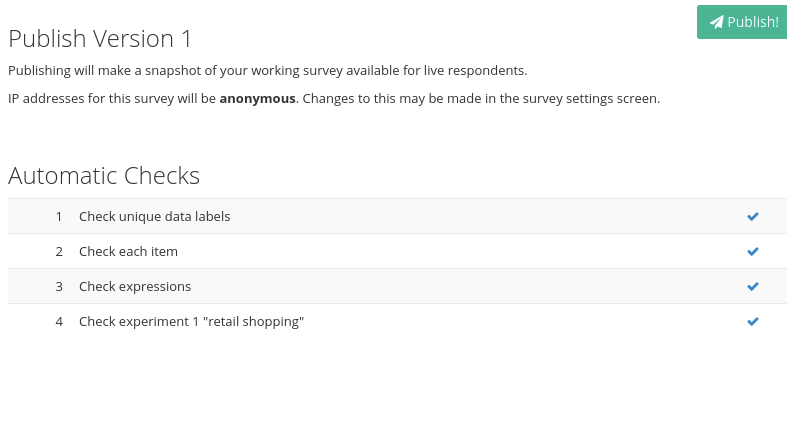
This is an important design decision, that allows minor changes to an existing survey to co-exist with both live data collection, uninterupted respondents experience and a unified survey data structure.
The Working version
When first starting building a survey, only the working version (effectively version 0) is ever edited. Nevertheless, this version cannot collect data and only exists for the purposes of previewing.
Publishing the first time
When the first version is published – it becomes version 1 and cannot be directly altered thereafter. The data structure is fixed and respondents who enter the survey will contribute data to version 1 of the survey.
Re-Publishing selecting ‘Clear Previous Data’
When republishing, the option to ‘clear’ or ‘retain’ previous data is given. In fact no data is ever deleted.
When ‘Clear Previous Data’ is selected, all previously published versions are marked as ‘test’ and no longer contribute to data collection statistics or downloaded data. The newly published version is copied from the current working version and becomes the only active version. Nevertheless, data from previous versions may still be accessed and included as live data via a the History Screen below.
Re-Publishing selecting ‘Retain’ Previous Data
When this option is selected, a read-only snapshot of the current working version is made and a new version number assigned as before.
However, the new version becomes the master data structure and this has ramifications if new questions have been added (or deleted) since the previous version. The following data merge rules apply.
- If a new question, say q10, has been added, then the datafile will include q10 as a data column. As data is collected for the current version, it will appear normally in this column. For previous versions, data for q10 will be necessarily blank.
- If a question that was formerly in the survey, say q9, is deleted in the new version, then that data column for q9 will not appear in the datafile export. The data for a9 still exists. If a subsequent version is published with a q9 in it, the data for a9 will appear again
- If a respondent is in the middle of a survey – say version 5, while a re-publish occurs. The respondent will complete normally as if they were still on version 5. New respondents will be given version 6 to complete.