Current live activity may be viewed on this screen. The display will always have the following fields below. Depending on whether segments have been created, additional fields may be present showing the completions by segment group
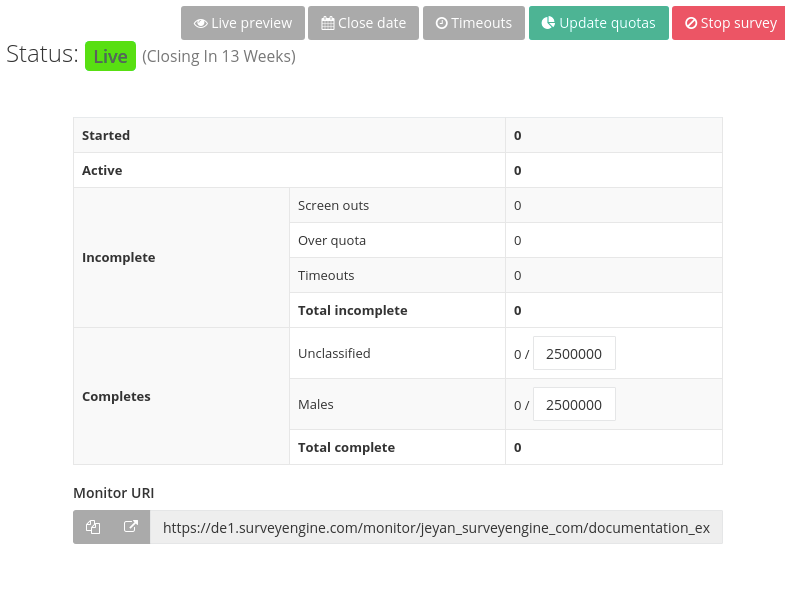
- Started – the number of respondents who saw the first page of the survey
- Active – the number of respondents currently participating in the survey (measured as showing some activity within the current timeout period)
- Incomplete – respondents who where screened out, over quota or timed out
- Completes – the number of respondents who sucessfully completed the survey. This may be further classified according to any segment quotas created (see the segment assignment element). If no segments have been assigned, respondents are classed as belonging to the ‘unclassified’ segment. These segment quotas may be updated and saved with the ‘Update Quotas’ button.
- Monitor URI – this is a shareable link, primarily for fieldwork agents such as panels to see a read only live status of the completion rates so they may manage and update their recruitment strategy indepdently
Functions
- Live Preview – this button provides a link to the live survey but includes a preview bar. Although rarely necessary, it is useful in the case that one wants to review or confirm the live data collection instrument without using a formal invitation link. Respondents entered here will form part of the final data collection, consequently it is not advised to proceed all the way through the survey.
- Close Date– On survey creation, this end data is automatically set to 3 months. It may be altered or extended, depending on your license terms.
- Timeouts– The default timeout period is 30 minutes. This means that if a respondent fails to interact with the survey within this time, they will be deemed to be incomplete. It is important to understand that this is not a maximum survey duration, but a maximum permitted time between clicks. Each time they select submit, the timeout counter is reset. This button allows the customisation of the timeout period. While it may be tempting to may this period as long as possible, there are behavioural as well as practical considerations. A long timeout makes it hard to determine the state of the survey completion. It also keeps open deck and experiment allocations meaning that there is little chance to recycle them as all incompleted surveys may potentially complete.